Justmoney contacted three mobile network providers to find out about data usage and what to do if you are overcharged.
11 January 2016 · Jessica Anne Wood

There have been several reports of excessive cell phone bills recently. Justmoney contacted three of the larger mobile network providers, MTN, Vodacom and Cell C, to find out about data usage, and what to do if you think you have been overcharged.
However, the mobile network providers that were contacted noted that they have systems in place to inform customers when they are reaching their data limits.
According to a Vodacom spokesperson, their clients are informed about their overall data and phone usage via a series of SMS notifications. For example, customers that have a call limited activated on their account have a specific threshold which they cannot exceed. According to Vodacom, they inform customers when they are about to reach their limit via an SMS indicating the amount of usage, such as 50%, 75% or 90%. Once the limit has been reached, the line is soft locked*.
Larry Annetts, chief sales and marketing executive of MTN SA, noted that MTN has a range of options to inform their customers when they have reached their data limits, including SMS notifications and soft locking*.
“MTN introduced soft locking for its contract subscribers when they reach their credit limit. In cases where customers are aggrieved about their data charges, MTN investigates each case on its own merit to validate usage,” said Annetts.
Karin Fourie, executive head of communications at Cell C, noted that like Vodacom and MTN, it has measures in place to alert customers about unusually high data usage.
Data usage
A person’s cell phone bill is determined by their usage, which is mainly made up of voice and data. Annetts highlighted that in the past few years there has been an uptake of data, which was driven largely by the increased popularity of smart devices, such as smartphones and tablets.
Vodacom agreed stating that the amount of data used per month is entirely dependent on the user, and therefore cost of data usage will vary depending on the behaviour of the individual user.
According to Fourie, a person’s data usage will depend on the type of package that the customer is subscribed to. “Some customers use very little data and use their devices mostly for voice calls. Other customers opt for a package that is more data-centric and will receive more data than voice minutes and subsequently have a higher out of bundle usage on voice, as their data bundle is sufficient.”
However, Fourie highlighted that Cell C has noticed that customers are not always aware of how data consumption works, especially when it comes to data usage on smartphones, which “is perhaps why complaints about data usage is more prevalent.”
The Vodacom spokesperson explained: “Most smartphones use between 500MB and 1GB monthly on average but some smart devices use more than others. The difference is usually not more than about 200-300MB but again this depends entirely on how the user uses the device. A cautious iPhone 5 user can use 500MB of data and an active Galaxy S5 user can use 1GB of data, this could also be reversed if the users swop handsets.”
The amount of data usage varies between phones for the same reason that it can vary between users. It relates to how a user uses their device, and what and how many apps or widgets that the user has running.
“Some devices run widget in the background, like weather, that update all the time so that you have the latest weather all the time. Some devices don’t have this function and thus use less data. It depends on the features etc. Generally higher end devices use more data because all the fancy features,” added the Vodacom spokesperson.
To monitor your data usage, Vodacom advised that their customers download the MyVodacom app onto their devices to monitor data usage.
To help cut down on data usage, you can turn off automatic playing videos or preloaded videos. According to the Vodacom spokesperson, each app will have a setting to turn this feature off.
To help educate and communicate with their customers, MTN makes use of a variety of social media platforms, including its blog, website, Facebook and Twitter pages. In addition, it has also developed a YouTube video to help educate consumers on the cost effective usage of their smart devices.
The reasons for excessive data usage
“The main reason we’re using so much more data than we were even a year ago, is that our smartphones are becoming more entrenched in all our daily activities. We are constantly communicating over e-mail, WhatsApp, FaceBook, Twitter and any other number of platforms at one time,” said the Vodacom spokesperson.
Furthermore, Annetts revealed: “Many applications update regularly and these updates are automatic and continue to run in the background. The updates often happen without customer interference using data bundles. These automatic updates are default settings on many phones. Most customers are not even aware that some automatic updates can consume up to 3GB of data.”
MTN advised that consumers manually update apps rather than setting them to automatically update, as this will give you greater control over your data usage.
Apps like Facebook and Twitter are set to allow video auto-playing by default, and Instagram automatically preloads videos by default. When using a mobile connection, this can deplete data levels quickly.
In addition to the auto-playing and preloading settings on these platforms, Facebook, YouTube and Instagram also make use of high definition (HD) resolution. While this offers a better and more detailed picture resolution, Annetts emphasised that it also uses more data due to the bigger capacity of HD as a result of its higher pixel rating.
Vodacom advised how you can stop your phone from auto-playing and preloading.
“Customers are advised to purchase data bundles that suit their consumption patterns and buy them when they have reached their monthly allocation. It is important that users continuously acclimatise themselves with their smart devices so that they not only get the best out of them, but they also save costs while doing so.
“In addition, users must access their cellular data settings and deactivate updates if they wish to save on unplanned data consumption. Alternatively, they can update more cost effectively using Wi-Fi,” added Annetts.
Regulating your data usage
Fourie offers several tips on how consumers can regulate their data usage.
1. Find out what is consuming data:“It is important that customers familiarise themselves with the type of smart device they have and how the device accumulates data usage. For instance, most handsets allow customers to check which applications are consuming data and how much these applications are using. As an example, on an Android device, customers can select Settings and then Data Usage to see exactly which applications are consuming data. Customers can also download third party data monitors to keep data usage in check,” stated Fourie.
In addition, turning off automatic updates is recommended by both Fourie and Annetts. Apps such a weather services and others that update on a regular basis should be switched off or check for updates at larger intervals.
2. Monitor data usage:According to Fourie, Cell C has many mechanisms in place that aim to protect customers from excessive data usage. These include sending an SMS when a bundle is near depletion and a second SMS when a bundle has depleted.
MTN and Vodacom acknowledged that they have similar SMS notifications in place to warn consumers about their data usage.
3. Set limits:Fourie suggested setting limits on out-of-bundle data usage. You can also set personal limits on most smartphone devices by going to the mobile data usage settings.
4. Avoid international data roaming:“Data roaming is extremely expensive and can run into tens of thousands of Rands if customers access the Internet and emails over several days. Unfortunately international providers charge very high rates for data roaming, which makes it an expensive exercise for customers. Customers roaming internationally are informed of the local network rates for voice and data when connected to the local network for the first time.”
Fourie advised purchasing a data SIM in the country being visited to keep the costs down. Many international airports, hotels and public areas are Wi-Fi access points, where users can access the internet and do things such as send emails or check their social media pages.
Add a data bundle: Fourie recommended gauging your average data spend per month to determine if your current data bundle is the right amount for you. If you are using more data than what you receive each month, “increase or add another bundle to your contract to benefit from better-priced data rates,” said Fourie.
Setting data limits
Fourie highlighted that when a Cell C customer has a limit set on their data usage it is managed by an automated system with no human intervention. “Reaching the limit will result in the interruption of the services rendered and cannot be exceeded.”
If it is found that limit was requested and not loaded, Fourie pointed out that the charges would be reversed. “The system will however not allow for out of bundle usage to exceed the limit unless it is related to international roaming,” added Fourie.
Fourie stressed: “It is important to note that while customers can set a limit on usage, these limits only apply locally. When a customer travels abroad and makes use of a foreign network (roaming) to make and receive calls or access the Internet, the foreign service provider will supply Cell C with call data records (CDRs) for billing purposes. CDRs detail calls, SMSs and data sessions (so any activity by the Cell C customer on the foreign network(s) while traveling abroad). CDRs are not provided to Cell C in real-time and as a result, we cannot alert customers to high usage due to the delay, as charges would have already been incurred by the time Cell C receives the delayed CDRs.”
Therefore, before travelling and making use of international roaming, check the related charges to ensure that you are fully aware of the costs charged by the foreign network operators. “It is advisable to disable data roaming when travelling as the rates charged by the foreign operators can be excessive,” added Fourie.
A reader’s experience
A reader got in touch with Justmoney and related their billing issue to us. At the end of October 2015, the reader received a bill which indicated very high data usage. When he queried it with his service provider they replied that there was no evidence of fraud and told the reader that he must pay the account.
The reader refused to pay and sent another email to their service provider, after which they said that they would hand it over to their fraud department. During this process, the reader had to sign an affidavit stating that he had not used the data.
The phone was blocked due to failure to pay and the excessive data use. When this was queried with the service provider, the accounts people stated that they had no knowledge of the investigation and the reader would have to pay.
Throughout November 2015, the reader kept contacting their service provider to sort the issue out via email and telephone. On 27 November 2015, the reader received an all clear from the head investigator, and the matter was thought to be resolved. When the reader asked if he should do a SIM swop to avoid the same thing happening again, the service provider replied in the negative.
The credit for the approximately R35 000 that was overcharged due to fraudulent data activity on the reader’s cell phone account was passed on 5 January 2016. However, on 8 January 2016, the reader received his bill for December 2015, which again showed excessive data use to the value of just over R40 000. The reader’s data for the month had been depleted by 6 December 2015. On his plan, the read gets one gigabyte of data a month.
Since receiving the new bill, the reader has not been able to get in contact with the service provider. The reader lodged a complaint with the accounts team, who said that someone would phone him back. At the time of writing, the reader had not yet been contacted.
Justmoney contacted the service provider involved in this incident, and will follow up with the reader and the service provider.
Who can you contact?
To check your MTN balance or buy data bundles, you can dial *141#.
If you have any concerns regarding your MTN account or data usage, you can contact the MTN customer centre at 808 (from an MTN connected cell phone).
Fourie noted: “Customers are also able to check how much data they still have available by dialling *147# and following the balance prompts or by downloading the latest Cell C mobile app that is available for Android devices. This App provides the customer with all balance information.”
To view your Vodacom balance and buy data bundles, you can dial *111#. If you have any concerns over your account and data usage, you can contact Vodacom customer care on 082111.
*Soft locked means that you will not be able to make phone calls or send messages, however, you will still be able to receive phone calls.
Free tool
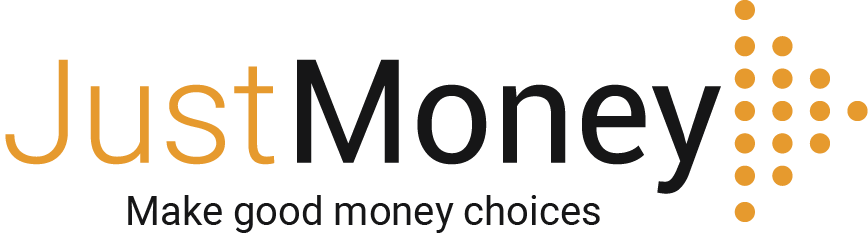
info@justmoney.co.za
4th Floor, Mutual Park, Jan Smuts Drive,
Pinelands, Cape Town, 7405
© Copyright 2009 - 2025 · Powered by NCRCB29
Terms & Conditions
·
Privacy Policy
·
PAIA Manual
View your total debt balance and accounts, get a free debt assessment, apply for a personal loan, and receive unlimited access to a coach – all for FREE with JustMoney.